In the world of IT management, where network efficiency and reliability are paramount, Microsoft’s Active Directory Sites and Services (ADSS) emerges as an indispensable tool. ADSS is a Microsoft Management Console (MMC) snap-in that empowers administrators to meticulously manage the physical and logical topology of their Active Directory domain. In this extensive article, we will explore the intricate realm of ADSS, delving into its components, functions, benefits, and best practices, aiming to provide a comprehensive understanding of how to harness its capabilities to enhance network performance and security.
Table of Contents
Active Directory Sites and Services: Unveiling the Basics
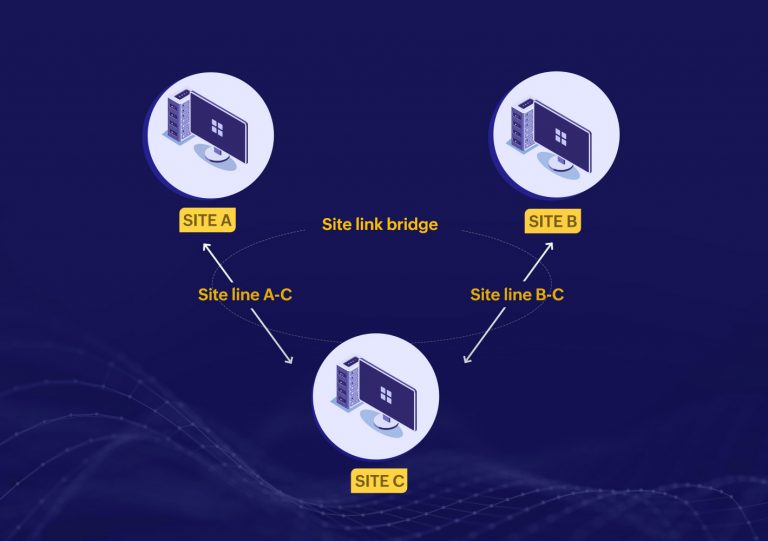
Active Directory Sites and Services, often referred to as ADSS, is an integral component of Microsoft’s Active Directory, which is widely employed for directory services and network management. ADSS is designed to help administrators organize, control, and optimize the network infrastructure by dividing it into manageable and logical components. Let’s break down the fundamental concepts within ADSS:
Sites:
Sites in ADSS are essentially logical groupings of network objects based on their physical location. These objects can encompass computers, subnets, and other network resources. The primary goal of creating sites is to enhance network performance and reliability. When objects are associated with a specific site, it ensures that users and computers are authenticated against the closest domain controllers, minimizing latency and optimizing performance. Additionally, sites play a crucial role in regulating the flow of replication traffic between domain controllers.
Services:
In the context of ADSS, services represent the various roles and features within Active Directory. These roles include domain controllers, global catalogs, and application servers. Administrators utilize ADSS to strategically place and configure these services within their domain. This configuration not only impacts the distribution of network resources but also governs the interaction between different services.
Site Links:
Site links serve as the logical connections between sites within the network. They play a pivotal role in controlling the flow of replication traffic between sites and determining the preferred path for authentication traffic. Administrators can fine-tune site links by configuring different transport protocols (e.g., IP or Frame Relay) and assigning costs to each site link, ensuring efficient data replication using the lowest-cost path available.
Site Costs:
Site costs, a critical aspect of ADSS, are utilized to determine the preferred path for replication traffic. Administrators assign costs to site links to represent the relative expense associated with using a particular link. This cost-driven approach ensures that replication traffic follows the most cost-effective path, enhancing network efficiency.
Global Catalog:
The global catalog is a specialized domain controller that maintains a partial replica of all objects within the domain. It plays a crucial role in locating objects in the domain and providing information about these objects to users and applications. ADSS allows administrators to configure which domain controllers in each site will host the global catalog, thereby influencing how quickly and efficiently directory information is accessed.
Site Subnets:
To ensure that computers are placed in the correct site when they join the domain, administrators use site subnets. These subnets are crucial for aligning IP addresses with specific sites. ADSS provides the means to add and remove site subnets, simplifying the process of managing network resources and ensuring accurate placement.
The Advantages of Employing Active Directory Sites and Services
Utilizing Active Directory Sites and Services offers a multitude of benefits that significantly contribute to network efficiency, reliability, and security.
1. Improved Performance and Reliability
The key advantage of ADSS is its ability to enhance network performance and reliability. By ensuring that users and computers are authenticated against the nearest domain controllers, latency is minimized and performance is optimized.
2. Reduced Bandwidth Usage
Through the effective use of site links, ADSS allows administrators to control the flow of replication traffic between sites. This control not only reduces the consumption of network bandwidth but also ensures that resources are used efficiently.
3. Enhanced Security
Security is paramount in network management. ADSS facilitates increased security by enabling the isolation of sites from one another. This isolation significantly improves network security by limiting access between sites.
4. Streamlined Management
Simplified management of the physical and logical topology of an Active Directory domain is another advantage offered by ADSS. It provides a user-friendly interface for administrators to efficiently organize, control, and optimize their network infrastructure.
Routine Tasks Accomplished Through Active Directory Sites and Services
Administrators frequently leverage ADSS to perform various tasks critical to the smooth operation of their network. Some of the common tasks executed through ADSS include:
1. Creation and Management of Sites
ADSS enables administrators to create and manage sites, tailoring them to the physical network locations. This process involves grouping network objects within sites to streamline management and enhance network performance.
2. Creation and Management of Site Links
The creation and management of site links are essential for establishing logical connections between sites. ADSS provides the tools to configure and oversee these links, ensuring optimal data replication and authentication traffic flow.
3. Configuration of Site Costs
Configuring site costs is a pivotal task performed in ADSS. Administrators assign costs to site links to determine the preferred path for replication traffic, ultimately impacting the efficiency and reliability of network operations.
4. Configuration of the Global Catalog
The global catalog configuration is a crucial aspect of ADSS. Administrators use this tool to specify which domain controllers within each site will host the global catalog. This decision plays a significant role in the speed and efficiency of directory information access.
5. Management of Site Subnets
Site subnets are associated with IP subnets, ensuring that newly joined computers are accurately placed within the correct site. ADSS simplifies the management of these subnets, contributing to effective network resource allocation.
6. Management of Inter-Site Transports
Inter-site transports are essential for supporting various types of network connections. Administrators utilize ADSS to configure these transports, ensuring the compatibility and reliability of network communication.
7. Troubleshooting Replication Problems
In the ever-evolving realm of network management, troubleshooting is a frequent and vital task. ADSS assists administrators in monitoring replication traffic and identifying and resolving issues promptly to maintain network efficiency.
Best Practices for Harnessing the Power of Active Directory Sites and Services
To maximize the effectiveness of Active Directory Sites and Services, administrators should adhere to best practices that ensure the optimal configuration and performance of their network. These best practices include:
1. Create a Site for Each Physical Network Location
Creating a site for each physical network location is a fundamental best practice. It allows administrators to tailor site configurations to the unique requirements of each location, optimizing network operations.
2. Establish Site Links to Connect Sites
Creating and configuring site links is essential for connecting different sites within the network. These links enable efficient data replication and authentication traffic flow, enhancing network performance.
3. Configure Site Costs Thoughtfully
Configuring site costs requires careful consideration. Administrators should assign costs to site links that accurately reflect the relative expense of using each link, ensuring the most cost-effective path for replication traffic.
4. Configure the Global Catalog Strategically
The strategic configuration of the global catalog is paramount. Administrators should select domain controllers within each site to host the global catalog, considering the impact on directory information access.
5. Associate IP Subnets with Sites
Accurate association of IP subnets with sites is essential for placing computers in the correct location upon joining the domain. This task simplifies network resource management and enhances accuracy.
6. Utilize Inter-Site Transports Effectively
Effective use of inter-site transports is crucial for accommodating different network connection types. Administrators should configure these transports to support various communication needs.
7. Monitor Replication Traffic and Troubleshoot pro-actively.
Continuous monitoring of replication traffic is key to identifying and resolving issues proactively. Administrators should maintain vigilance when troubleshooting problems to ensure network efficiency and reliability.
Conclusion
Active Directory Sites and Services stands as a powerful and versatile tool that administrators can wield to enhance the performance, reliability, and security of their Active Directory domain. By following best practices and making informed configurations within ADSS, administrators can unlock the full potential of their network infrastructure.
To further your understanding and mastery of Active Directory Sites and Services, here are some additional resources that you may find helpful:
Microsoft Active Directory Sites and Services
TechNet Article: Understanding Active Directory Site Topology
Windows IT Pro Article: Active Directory Sites and Services – An Overview
Server Watch Article: Active Directory Sites and Services – A Comprehensive Guide
Troubleshooting
In case you encounter issues with Active Directory Sites and Services, consider the following troubleshooting steps:
Ensure that all sites and site links are correctly configured.
Verify the global catalog’s configuration for accuracy.
Double-check the association of IP subnets with the correct sites.
Review the configuration of inter-site transports to guarantee compatibility and reliability.
You can follow us on LinkedIn and Twitter for IT updates.
Also read..

