If you want to know ABC of Active Directory- Every System Admin Should Know then you are in right place. Active Directory, often abbreviated as AD, stands as a cornerstone in the realm of network management, especially in Windows-based environments. It’s an indispensable tool for system administrators, providing the framework for user authentication, resource management, and security policies. In this comprehensive guide, we will delve into the ABC of Active Directory, offering insights that every system administrator should know. From understanding the fundamental concepts to exploring advanced functionalities, our journey through the world of Active Directory begins here. Whether you’re new to AD or looking to enhance your expertise, this guide is designed to empower you with the knowledge you need to navigate and optimize your network effectively. Let’s embark on this journey and unlock the potential of Active Directory.
Table of Contents
A – Active Directory
Active Directory (AD) is a robust and centralized directory service developed by Microsoft. It serves as the heart of network management in Windows-based environments. AD stores and manages information about network resources, user accounts, and security policies. It simplifies resource access, user authentication, and group management.

B – Backup and Recovery
Backup and recovery are critical aspects of Active Directory management. These processes involve creating copies of AD data to safeguard against data loss and enable recovery in the event of hardware failures, accidental deletions, or other disruptions. Comprehensive backup strategies and documented recovery plans are essential to minimize downtime and data loss.
C – Domain Controllers
Domain Controllers (DCs) are the workhorses of Active Directory. They are servers responsible for authenticating users and computers in a domain. Key functions of DCs include:
User Authentication: DCs verify the identity of users and grant access to network resources.
Data Storage: DCs store a replica of the AD database, ensuring that directory data is accessible.
Security Policies: DCs enforce security and group policies, which control access and settings for users and computers.
D – Directory Structure
Active Directory’s hierarchical structure is vital for effective organization and management. It comprises the following elements:
Domains: Domains are security boundaries containing user accounts, groups, and resources. They can be independent or part of larger structures.
Trees: A tree is a collection of domains that share a common schema and have trust relationships, enabling single sign-on.
Forest: A forest encompasses one or more domain trees, sharing a common schema and configuration. Trust relationships can span domains and trees within a forest.
E – Entities
Entities in Active Directory refer to objects, which are the building blocks of the directory. These objects include:
User Accounts: Represent individuals with attributes such as usernames, passwords, and group memberships.
Security Groups: collections of users with common access permissions, simplifying resource management.
Computer Objects: Represent networked devices and are vital for device configuration and security.
F – Flexible Single Master Operations (FSMO) Roles
FSMO roles are critical for maintaining the integrity of Active Directory. They include:
Schema Master: Manages updates and modifications to the AD schema, ensuring consistency.
Domain Naming Master: Manages the addition and removal of domains within the forest.
Relative ID (RID) Master: Assigns unique RIDs to objects within domains.
Primary Domain Controller (PDC) Emulator: Handles backward compatibility and time synchronization.
Infrastructure Master: Maintains references to objects in other domains, essential in multi-domain environments.
G – Global Catalog
The Global Catalog (GC) is a specialized domain controller that holds a partial replica of all objects in the forest. It facilitates fast queries for objects and attributes across multiple domains, making it valuable in multi-domain environments.
H – Hierarchy
In Active Directory, hierarchy plays a significant role in organizing and managing resources, users, and groups within the network environment. The hierarchical structure of Active Directory resembles a tree, with several key components:
1. Domains: Domains serve as the foundation of the hierarchy, containing a collection of objects, including user accounts, group memberships, and resources. They are used to define security boundaries and administrative units within the network.
2. Trees: A tree in Active Directory is formed by grouping multiple domains together. These domains share a contiguous namespace and a common schema. Trust relationships are established between domains within a tree, allowing for single sign-on and resource access across domains.
3. Forest: The forest is the highest-level container in Active Directory, comprising one or more domain trees. All domains within a forest share a common schema and configuration. Trust relationships can be established not only within the forest but also with external forests.
I – Integration
Active Directory integrates seamlessly with various Microsoft and third-party services, including:
DNS (Domain Name System): DNS is crucial for AD’s name resolution and resource location.
DHCP (Dynamic Host Configuration Protocol): DHCP servers provide IP addresses and network configurations.
Exchange Server: Integrates with AD for email and messaging services.
Certificate Authority (CA): Hosted within AD, it manages digital certificates for secure communication.
J – Joining Computers
When a computer is added to an Active Directory domain, it is “joined” to the domain. This process enables users to log in with domain accounts, granting access to network resources and group policies.
K – Knowledge Consistency Checker (KCC)
The KCC is an essential service in Active Directory responsible for creating and maintaining the replication topology within the directory. It ensures that changes made on one domain controller are correctly replicated to others, maintaining data consistency.
L – Lightweight Directory Access Protocol (LDAP)
LDAP is a protocol used for accessing and managing directory information in Active Directory. It provides a standardized way to query, update, and maintain directory services.
M – Multi-Master Model
Active Directory operates on a multi-master model, meaning multiple domain controllers can perform read and write operations. This model enhances fault tolerance and scalability, ensuring that network operations continue even if a DC fails.
N – Namespace
Active Directory uses a hierarchical namespace, where objects are identified by their Distinguished Names (DNs). Namespaces ensure object uniqueness and structure the directory data.
O – Organizational Unit (OU)
Organizational Units (OUs) are containers within a domain used to organize and manage objects. OUs help in the delegation of administrative tasks and the application of group policies to specific sets of objects.
P – Password Policy
Password policies in Active Directory define rules for user passwords, including complexity requirements, expiration, and lockout policies. These policies enhance security by enforcing strong password practices.
Q – Querying
Active Directory supports powerful querying capabilities. Tools like LDAP queries and PowerShell can be used to retrieve specific information about users, groups, or resources within the directory. This querying flexibility is valuable for administrators and developers.
R – Replication
Replication in Active Directory ensures that changes made to the directory are propagated to all domain controllers. It maintains data consistency and provides fault tolerance, critical for the distributed nature of AD.
S – Security
Active Directory plays a pivotal role in network security. It controls access to resources, enforces security policies, and helps in auditing and monitoring user activity to detect and respond to security breaches.
T – Trust Relationships
Trust relationships are established between domains and forests in Active Directory. They enable users from one domain or forest to access resources in another while maintaining security boundaries. Trusts facilitate collaboration and resource sharing.
U – User Accounts
User accounts are fundamental entities in Active Directory, representing individuals who access network resources. They include attributes such as usernames, passwords, and group memberships, making them central to user authentication and permissions.
V – Virtualization
Active Directory can be virtualized, allowing organizations to run domain controllers as virtual machines. Virtualization offers flexibility, scalability, and cost savings in managing the AD infrastructure. Popular virtualization technologies include Hyper-V and VMware.
W – Windows PowerShell
Windows PowerShell is a command-line shell and scripting language that administrators use to automate tasks and manage Active Directory. It empowers administrators to streamline administrative processes and enhance efficiency.
X – eXtensible Markup Language (XML)
XML is often used in scripting and automation tasks related to Active Directory. It enables data interchange and configuration management, enhancing flexibility and extensibility in managing AD environments.
Y – Yes, Backups are Essential!
Stressing the importance of regular backups to protect against data loss, hardware failures, and unexpected disruptions is a fundamental principle of Active Directory management.
Z – Zero Trust Security
Active Directory plays a vital role in implementing Zero Trust security principles. In the context of modern cybersecurity challenges, a Zero Trust model assumes that no user or system should be trusted by default, even if they are inside the network perimeter. Advanced security measures and strategies are essential to protect against evolving threats and vulnerabilities.
If you find this article on Active Directory informative and helpful, we’d greatly appreciate your feedback. Your comments and insights are valuable to us and can help us create even more relevant and engaging content in the future. Please take a moment to share your thoughts and any specific topics or questions you’d like us to cover in upcoming articles. Your input is essential in our ongoing efforts to provide you with the best possible resources. Thank you for being a part of our community!
You can follow us on LinkedIn and Twitter for Cloud & Cybersecurity updates.
Also read..

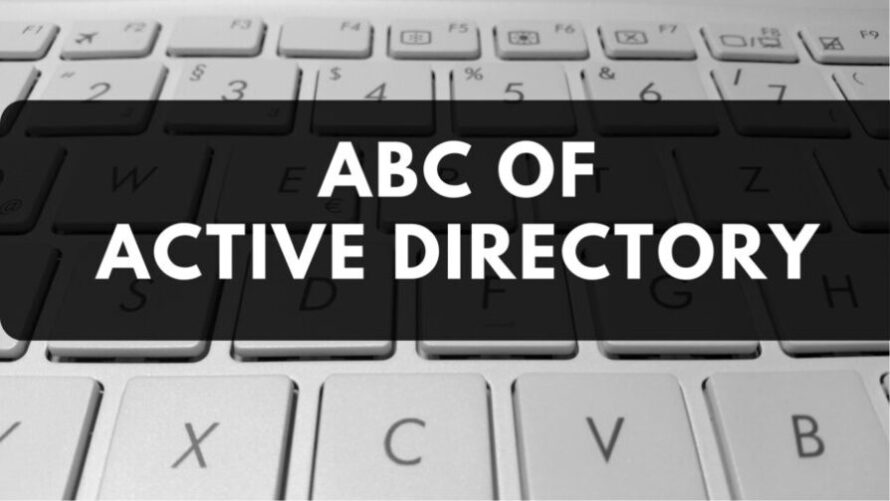
It is remarkable, rather useful phrase