Active Directory is the backbone of an organization’s IT infrastructure, and its security is paramount. To safeguard your network and data, here are the top 20 Active Directory security best practices that every administrator should know:
Table of Contents
Top 20 Active Directory Security Best Practices
1. Regular Updates and Patch Management:
Keeping your Active Directory servers and associated systems up-to-date with the latest security patches and updates is a foundational practice in maintaining network security. Software vendors, including Microsoft for Active Directory, release patches and updates to address known vulnerabilities, enhance features, and improve overall system performance. Cybercriminals often exploit known security flaws, making prompt patching crucial to preventing security breaches.
Regular updates and patch management should include the following steps:
Patch Assessment: Identify which patches are relevant to your systems. Prioritize critical security patches.
Testing: Test patches in a controlled environment before applying them to production systems to avoid unexpected issues.
Change Management: Follow established change management processes to ensure a systematic and documented approach to patch applications.
Scheduled Maintenance: Plan and schedule regular maintenance windows for applying patches to minimize disruption.
Failure to keep systems updated exposes your network to known vulnerabilities, making it an easy target for attackers.
2. Strong Password Policies:

Enforcing strong password policies is vital for mitigating the risk of unauthorized access. Weak or easily guessable passwords are low-hanging fruit for attackers. Strong password policies should include the following components:
Complexity Requirements: Passwords should be complex, requiring a combination of upper and lowercase letters, numbers, and special characters.
Minimum Length: Set a minimum password length to ensure passwords are long enough to resist brute force attacks.
Password Expiration: Mandate password changes at regular intervals to reduce the risk of compromised credentials.
Account Lockout Policies: Implement account lockout policies to prevent brute force attacks by locking accounts after multiple failed login attempts.
Password History: Ensure that users cannot reuse their previous passwords, further enhancing security.
Strong password policies make it exponentially more challenging for attackers to compromise user accounts.
3. Multi-Factor Authentication (MFA):
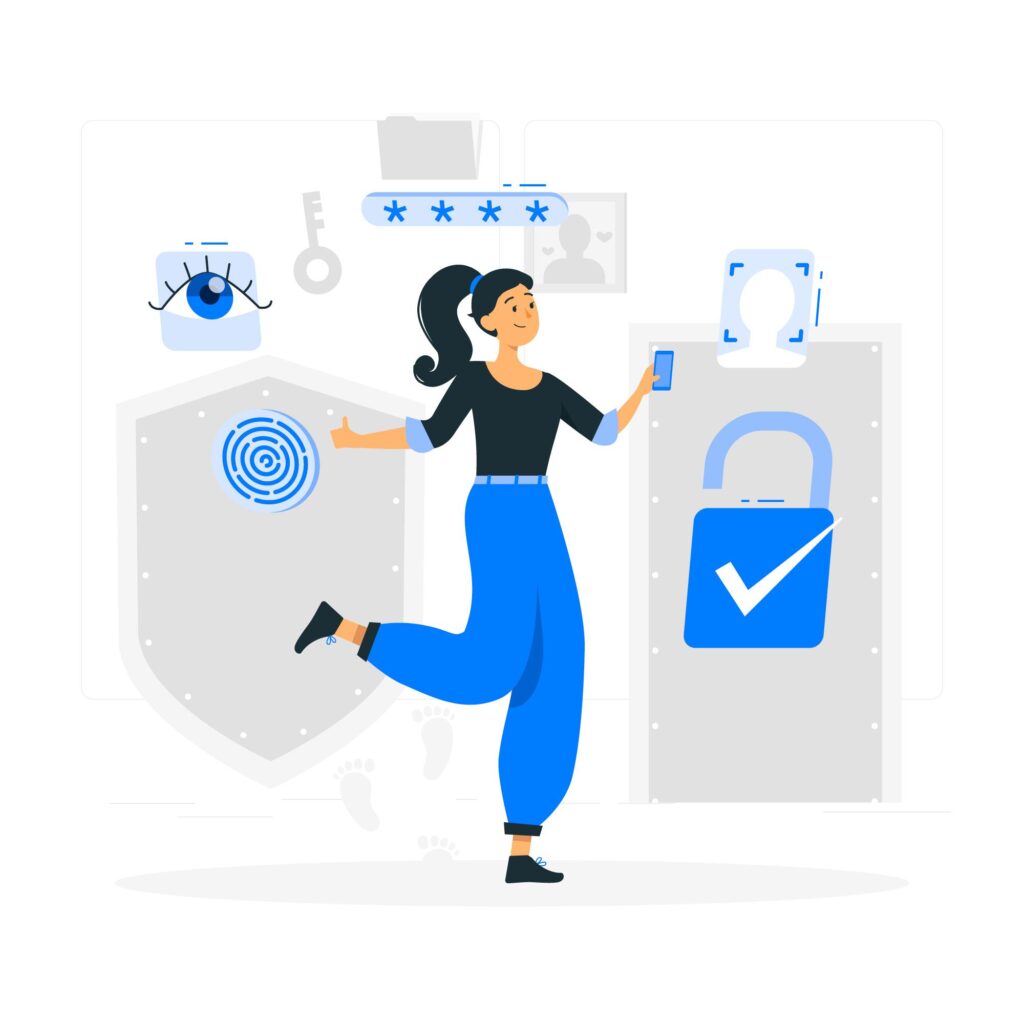
Multi-factor authentication (MFA) adds an extra layer of security by requiring users to provide multiple forms of identification before gaining access. MFA is highly effective in preventing unauthorized access, even if an attacker possesses a user’s password.
The key components of MFA include:
Something You Know (Password): The traditional username and password combination.
Something You Have (Token, Mobile Device): A physical device or a one-time code generated on a mobile app.
Something You Are (Biometrics): Fingerprint or facial recognition
MFA significantly enhances security by ensuring that even if an attacker obtains a user’s password, they would still need the secondary authentication factor, which is challenging to replicate.
4. Least Privilege Principle:

The principle of least privilege (PoLP) dictates that users and administrators should have only the permissions necessary to perform their tasks, and no more. This practice reduces the potential damage that could be caused by a compromised account.
Implementing the PoLP involves:
User Role Analysis: Determine the minimum level of access needed for each role in the organization.
Restrictive Access: Assign permissions based on the principle that users should not have access to resources unless required for their role.
Regular Review: Periodically review and update user roles to ensure they reflect current job responsibilities.
Applying the PoLP minimizes the risk of unauthorized access and accidental data exposure, as users can only perform actions directly related to their job functions.
5. Audit and Monitor:
Active Directory provides auditing features that allow you to monitor and record user activities. Auditing and monitoring are crucial for detecting unusual behavior and unauthorized access. Security Information and Event Management (SIEM) tools can help in-depth monitoring by aggregating logs and providing alerts for suspicious activities.
Effective auditing and monitoring involve:
Log Configuration: Enable appropriate auditing settings in Active Directory to record the events of interest.
Log Analysis: Regularly review audit logs for any suspicious behavior, unauthorized access, or changes to sensitive AD objects.
Realtime Monitoring: Utilize SIEM solutions to receive real-time alerts on critical events.
Monitoring and auditing are essential for threat detection and incident response, helping you identify and address potential security breaches promptly.
6. Group Policies for Security:
Group policies in Active Directory allow administrators to enforce security settings across the network. They are a powerful tool for controlling and configuring user and computer settings.
Security-related configurations managed via group policies include:
Password Policies: Enforcing password complexity, length, expiration, and lockout policies.
Software Restriction Policies: Specifying which applications are allowed to run on a system.
Firewall Settings: Defining inbound and outbound traffic rules to protect network communication.
Security Options: Configuring various security-related settings, such as account policies, security settings, and advanced audit policies.
Utilizing group policies for security ensures a consistent and controlled security posture across the network, reducing the risk of misconfigurations.
7. Secure Domain Controllers:
Domain controllers (DCs) are the heart of Active Directory, and their security is paramount. DCs hold the keys to your network, making them a prime target for attackers.
To secure domain controllers:
Physical Security: Ensure that physical access to DCs is restricted to authorized personnel only.
Logical Security: Harden the server configurations to minimize vulnerabilities. Implement access controls to protect sensitive AD objects.
Backup and Redundancy: Regularly back up DCs and maintain redundant DCs to ensure high availability.
Domain controllers should be the most securely managed systems in your network.
8. Backups and Disaster Recovery:
Data loss is a serious threat to network security. Regularly back up your Active Directory data and maintain a disaster recovery plan to address data loss or security breaches effectively. This plan should include:
Backup Schedule: Regularly back up AD data, including system state data, to ensure up-to-date copies.
Recovery Procedures: Outline the steps to recover data and system configurations in case of data loss or corruption.
Testing: Regularly test the recovery process to ensure it works as expected.
A solid backup and recovery strategy is your safety net in case of unexpected data loss or security incidents.
9. Secure Communication:

Ensuring secure communication within your network is crucial to preventing eavesdropping and data interception. Active Directory supports secure communication through protocols like LDAPS (LDAP over SSL).
To enable secure communication:
Implement LDAPS: Configure your systems to use LDAPS to encrypt data transmission between clients and domain controllers.
Certificate Management: Properly manage certificates to ensure they are up-to-date and trusted.
Secure communication prevents attackers from intercepting sensitive data in transit, adding an essential layer of security.
10. Implement VPNs:

For organizations with remote users or branch offices, implementing Virtual Private Networks (VPNs) is a strategic security measure. VPNs establish secure connections over the internet, encrypting data exchanged between remote locations and the central network.
Key considerations for VPN implementation include:
Authentication: Ensure strong user authentication methods, such as username and password or certificate-based authentication.
Encryption: Utilize strong encryption protocols to secure data transmission over the VPN.
Access Control: Implement access controls to ensure that only authorized users can establish VPN connections.
VPNs offer a secure way for remote users and branch offices to connect to the central network, protecting data as it traverses potentially insecure networks.
11. Security Training:

Educating users and IT staff on security best practices is vital for preventing security incidents. Users should be aware of common threats like phishing scams, and IT staff should stay updated on the latest security vulnerabilities and mitigation techniques.
Security training should include:
Phishing Awareness: Training users to recognize and report phishing attempts can prevent breaches.
Security Policy Awareness: Ensure all employees understand and adhere to your organization’s security policies.
Role-based Training: IT staff should receive role-specific training to address their responsibilities.
Effective training reduces the risk of user-induced security incidents and ensures that IT staff can respond to threats effectively.
12. Penetration Testing:

Penetration testing is the practice of simulating cyberattacks on your network to identify vulnerabilities before malicious actors can exploit them. Regular testing helps you discover and address weaknesses, reducing your network’s exposure to potential threats.
Effective penetration testing involves:
Identifying Vulnerabilities: A security team or external consultant identifies potential vulnerabilities within your network.
Simulating Attacks: The team simulates attacks based on these vulnerabilities to assess the network’s defenses.
Reporting and Remediation: The results of penetration tests inform necessary remediation efforts.
Penetration testing is a proactive approach to network security, helping you discover and address weaknesses before attackers can exploit them.
13. Incident Response Plan:

An incident response plan is a well-defined strategy outlining how your organization will react to a security incident. Having a plan in place is essential, as it ensures that your organization knows how to respond when a breach occurs.
An incident response plan should include:
Incident Classification: Define various types of incidents and their severity levels.
Response Procedures: Outline the steps to take in case of a breach, including isolating affected systems, notifying stakeholders, and conducting a post-incident analysis.
Communication Plan: Describe how your organization will communicate with employees, customers, and the public in the event of a breach.
Having a well-structured incident response plan minimizes the damage caused by security incidents and ensures a coordinated and efficient response.
14. Legacy System Management:
While maintaining current systems is essential, many organizations still rely on legacy systems. Ensuring that these systems are correctly managed and updated is crucial, as unsupported or outdated software can become a weak link in your security chain.
To manage legacy systems effectively:
Patch Management: Continue to apply patches and updates to legacy systems, if available.
Security Controls: Implement additional security controls to compensate for potential vulnerabilities in legacy systems.
Transition Planning: Develop plans to migrate away from legacy systems to more secure and supported alternatives.
Legacy systems should not be neglected when it comes to security; they require special attention to minimize vulnerabilities.
15. Access Control and Privilege Management:
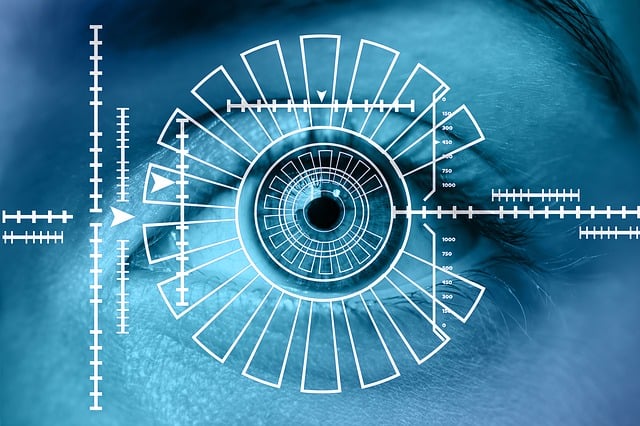
Implement access control solutions and privilege management tools to control who has access to what within your network. This practice ensures that users and administrators only have access to resources and actions that are necessary for their roles, preventing unauthorized users from gaining entry.
Key aspects of access control and privilege management include:
Role-Based Access Control (RBAC): Assign permissions based on job roles and responsibilities.
Access Requests and Approvals: Implement a system for users to request additional access, subject to approval by appropriate personnel.
Periodic Review: Regularly review and update user access permissions to ensure they align with their current roles.
Effective access control reduces the risk of unauthorized access, data breaches, and accidental exposure.
16. Regular Software Inventory:
Maintaining an updated software inventory is an essential practice for network security. By keeping track of all authorized applications and software on your network, you can identify any unauthorized or potentially vulnerable software.
To maintain a software inventory:
Asset Management Tools: Utilize software and hardware asset management tools to keep an updated record of installed software.
Regular Scans: Regularly scan systems to identify unauthorized or outdated software.
Embrace Application Whitelisting: Incorporate application whitelisting as a security measure to exclusively permit trusted software to execute. By adopting this proactive approach, you ensure that only authorized applications are granted the privilege to run on your system, bolstering your network’s defenses and thwarting potential security breaches
A comprehensive software inventory ensures that you can quickly respond to security threats related to software vulnerabilities.
17. Disable unnecessary services:
Disabling or removing unnecessary services and ports is a crucial security practice. Each active service or open port represents a potential entry point for attackers. Reducing the number of active services and ports minimizes your attack surface.
To disable unnecessary services:
Service Hardening: Configure services to be as secure as possible, disabling features that aren’t needed.
Port Control: Close ports that are not in use and use firewalls to restrict network access.
Vulnerability Assessment: Periodically assess your network for open ports and services, closing any that aren’t needed.
Reducing the attack surface limits opportunities for attackers to exploit vulnerabilities.
18. Intrusion Detection and Prevention:

Intrusion detection and prevention systems (IDPS) are essential for monitoring network activity and identifying and mitigating potential threats. IDPS tools help protect your network by identifying and responding to suspicious activities.
Key aspects of intrusion detection and prevention include:
Network Traffic Analysis: Analyze network traffic for patterns and behaviors that could indicate an intrusion.
Signature-Based Detection: Use predefined signatures to detect known threats.
Behavioral Analysis: Monitor normal network behavior and alert on deviations.
Active Response: Automatically block or respond to threats when identified.
IDPS tools provide an additional layer of defense against network threats, helping to identify and respond to attacks promptly.
19. Antivirus and Anti-Malware:

Regularly updating and scanning systems for viruses and malware is a fundamental practice for preventing malicious software from infiltrating your network. Effective antivirus and antimalware solutions help detect and remove threats.
Key considerations for antivirus and antimalware:
Regular Updates: Ensure that antivirus and antimalware definitions are updated regularly to detect the latest threats.
Enhance Email and Web Security: Deploy email and web filtering solutions to effectively block and filter out malicious content. These proactive security measures play a crucial role in safeguarding your network from potentially harmful or malicious online content, ensuring a safer digital environment.
Automated Scans: Schedule regular scans of systems to identify and remove threats.
Antivirus and antimalware solutions are the first line of defense against known threats and emerging malware.
20. Network Segmentation:
Network segmentation is the practice of dividing your network into smaller segments, which are isolated from each other. This approach limits lateral movement for potential attackers and prevents them from easily moving through your network.
To implement network segmentation:
Design Segmentation: Plan the network layout to create isolated segments for different parts of your network.
Use Firewalls: Implement firewalls between segments to control traffic and prevent unauthorized access.
Access Control Lists (ACLs): Use ACLs to define which traffic is allowed to pass between segments.
Network segmentation enhances security by creating isolated zones where breaches in one segment do not automatically grant access to other parts of the network.
In conclusion, these 20 Active Directory security best practices form a robust defense against a wide range of security threats. By implementing and adhering to these practices, organizations can significantly reduce the risk of security breaches, protect sensitive data, and maintain the integrity and availability of their network resources. It’s important to recognize that security is an ongoing process, requiring continuous monitoring, updates, and adjustments to adapt to evolving threats and vulnerabilities.
You can follow us on LinkedIn and Twitter for Cloud & Cybersecurity updates.
Also read..

