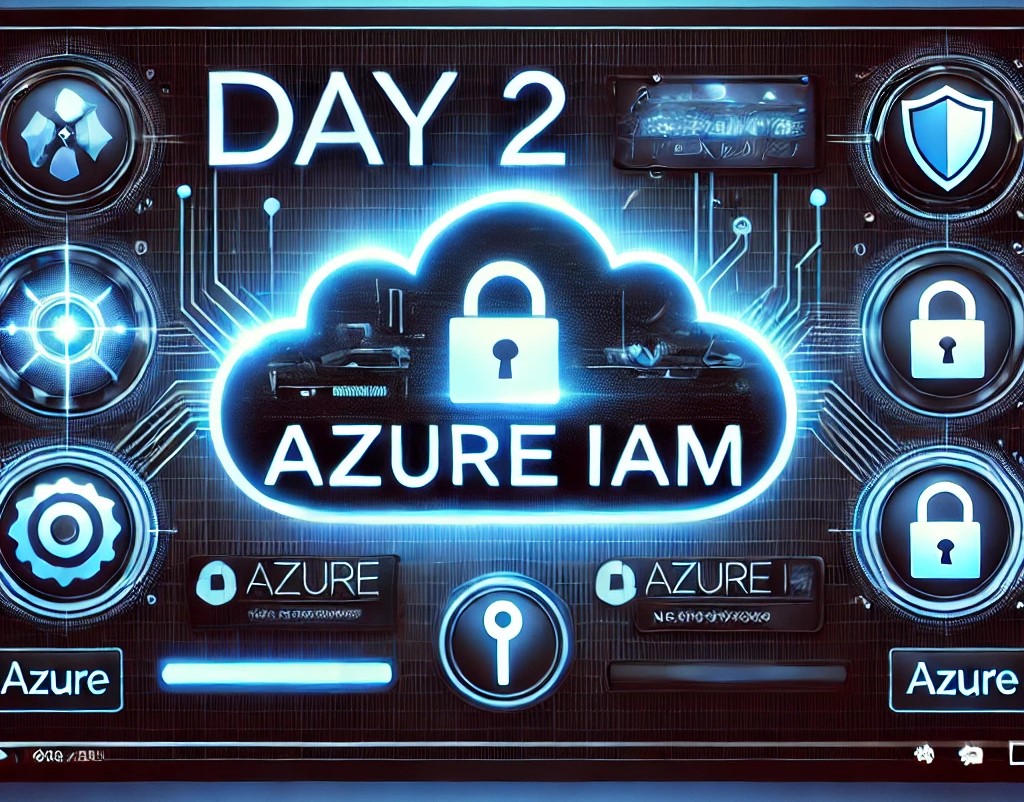Welcome to Day 2 of 30 Days of Azure Security! Yesterday, we laid the foundation for understanding Azure’s security ecosystem. Today, we explore Azure Identity and Access Management (IAM), a cornerstone of modern cloud security that plays a vital role in managing and safeguarding access.
Did you know that, according to the 2023 Verizon Data Breach Report, 81% of data breaches involve compromised credentials? In today’s cloud-first world, controlling who can access your digital kingdom isn’t just important—it’s essential for preventing unauthorized access, safeguarding sensitive data, and maintaining organizational trust.
Think of Azure IAM as your cloud kingdom’s smart security system, where firewalls and access gates are replaced with intelligent authentication methods, role-based access controls, and adaptive security policies. These measures ensure that only the right people can access your valuable resources at the right time.
Table of Contents
Understanding Identity and Access Management (IAM)
What is IAM?

Identity and Access Management (IAM) is the cornerstone of modern cloud security, ensuring only authorized users and services can access specific resources. In today’s digital landscape, where organizations operate across multiple cloud environments, IAM serves as the primary defense against unauthorized access.
The IAM Lifecycle
The journey of identity management starts with creating and storing identity information, moves through managing user accounts, and includes ongoing permission assignments. This process is streamlined through Identity Governance and Administration (IGA), which automates these crucial tasks.
Core Security Principles
Effective IAM implementation relies on three core principles:
- Least Privilege: Users should only have access to the resources they need to perform their tasks.
- Zero Trust: Continuously verify every user, regardless of their location or device.
- Separation of Duties: Distribute access and responsibilities to reduce the risk of misuse or fraud.
Modern IAM Challenges
Managing identities across complex tech environments while maintaining compliance presents ongoing challenges. Organizations need robust authentication methods and continuous monitoring to protect against evolving security threats.
Why Azure Identity and Access Management (IAM) Matters
In the cloud, identity is the new perimeter. Unlike on-premises networks, where firewalls and physical security often took precedence, cloud environments depend on tightly controlled identities to grant access and enforce boundaries. Azure IAM enables secure management of users, groups, roles, and policies, ensuring that only the right people and systems can access your resources.
Misconfigured IAM settings are one of the leading causes of cloud breaches. Attackers often exploit excessive permissions, poor role assignments, or unused identities. Hence, securing IAM is not just a best practice—it’s a necessity.
Core Components of Azure IAM
Azure Active Directory (Azure AD)
Azure AD is the backbone of Azure IAM, providing identity and access management for Azure resources. Key features include:
User and Group Management: Manage user identities and create groups for easier access management.
Single Sign On (SSO): Enable users to sign in once and access multiple applications seamlessly.
Conditional Access: Enforce access controls based on user identity, location, device, and other conditions.
Multi Factor Authentication (MFA): Add an extra layer of security by requiring multiple forms of verification.
Role Based Access Control (RBAC)
RBAC allows you to manage who has access to Azure resources and what they can do with those resources. Key components of RBAC include:
Role Definitions: Predefined roles (e.g., Reader, Contributor, Owner) that define the permissions for accessing resources.
Role Assignments: Assign roles to users, groups, or applications to control access to resources.
Scope: Define the level at which access applies (e.g., subscription, resource group, or individual resource).
Managed Identities
Managed Identities provide Azure services with an automatically managed identity in Azure AD. This can be used to authenticate to any service that supports Azure AD authentication without the need for credentials. There are two types:
System Assigned Managed Identity: Automatically created and managed by Azure for a single resource.
User Assigned Managed Identity: Created as a standalone Azure resource and can be assigned to multiple resources.
Azure AD Privileged Identity Management (PIM)
Azure AD PIM helps manage, control, and monitor access to important resources in Azure AD. Key features include:
Just in Time (JIT) Access: Provide temporary access to critical resources.
Role Activation: Require approval to activate roles with elevated permissions.
Access Reviews: Regularly review access to resources and adjust as necessary.
Audit Logs: Track role activation and other actions for compliance and security purposes.
Azure Policy and Governance
Azure Policy and Governance ensure resources comply with corporate standards and service level agreements. It includes:
Azure Policy: Create and manage policies to enforce organizational standards and assess compliance.
Blueprints: Define a repeatable set of governance requirements, including policy assignments and role assignments.
Key Functionalities of Azure IAM
Single Sign On (SSO)
SSO streamlines user access by enabling onetime authentication for multiple applications. Users can seamlessly access thousands of cloud and on-premises apps using their primary credentials, improving productivity while maintaining security standards.
Multi-Factor Authentication (MFA)
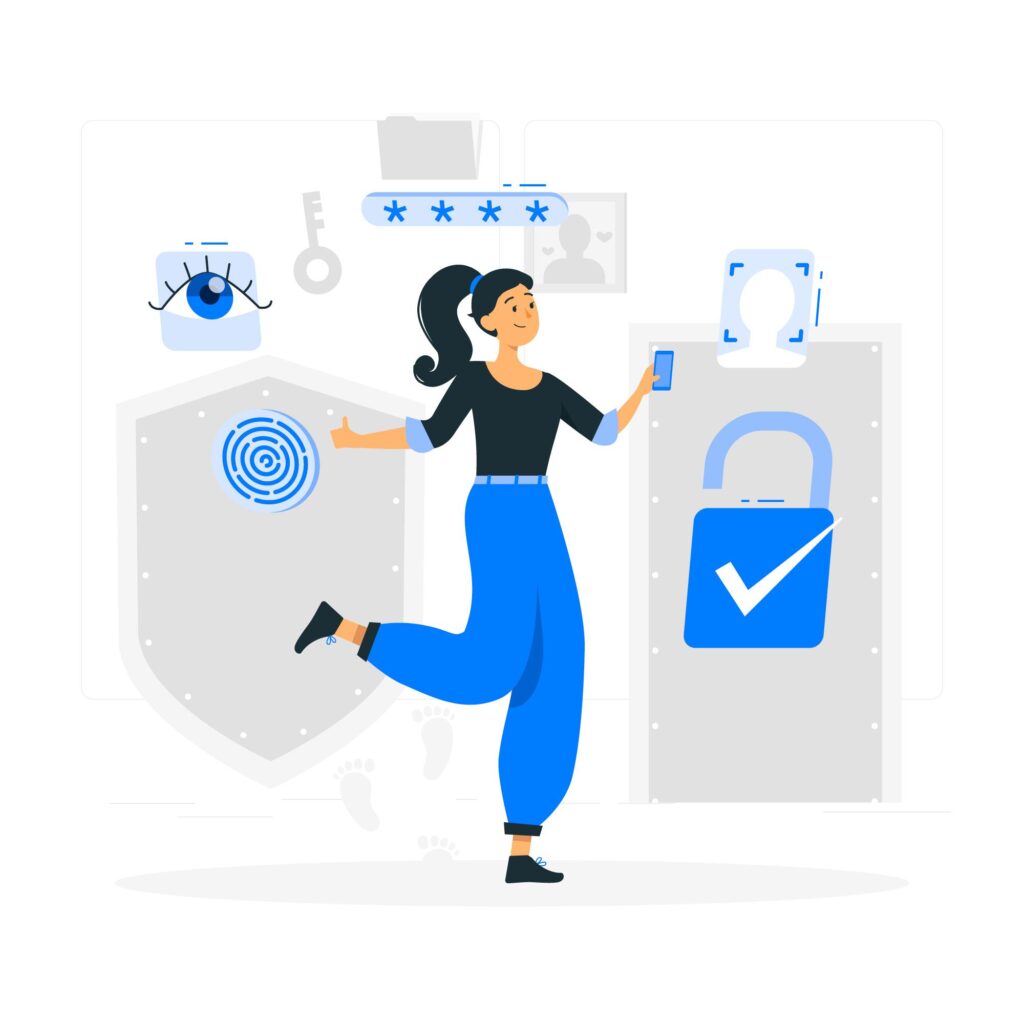
MFA adds crucial security layers by requiring additional verification beyond passwords. Users can verify their identity through mobile apps, phone calls, or text messages, significantly reducing the risk of unauthorized access to sensitive resources.
Conditional Access
Smart access policies evaluate multiple risk factors before granting resource access. These policies consider user location, device health, and application sensitivity to enforce dynamic security controls based on real-time conditions.
Privileged Identity Management (PIM)
PIM enables just-in-time privileged access control, reducing security risks through timebound elevation of permissions. Administrators can monitor privileged activities, enforce approval workflows, and maintain detailed access logs for compliance purposes.
User and Group Management in Azure IAM
User Accounts
Managing user accounts in Azure IAM involves streamlined processes for profile creation and permission assignments. Administrators can efficiently set up password policies, enable self service password reset, and manage account lifecycles. User accounts remain recoverable for 30 days after deletion, providing a safety net for accidental removals. Global and User Administrators can perform bulk operations to simplify largescale account management.
Group Accounts
Azure IAM offers two primary group types: security groups for resource access control and Microsoft 365 groups for collaboration. Dynamic group assignments automate membership based on user or device attributes, reducing administrative overhead. Organizations can implement hierarchical group structures to mirror their organizational layout, ensuring efficient access management. Group based access control simplifies permission management by allowing administrators to assign roles and permissions to entire groups rather than individual users.
Best Practices for Azure IAM
Adopt a Zero Trust Model
Zero Trust principles emphasize verifying every access request, regardless of its origin. For IAM, this means:
- Always requiring multi-factor authentication (MFA).
- Implementing Conditional Access to enforce granular access controls.
- Continuously monitoring access patterns with tools like Microsoft Defender for Identity.
Enforce the Principle of Least Privilege
Avoid granting users or systems more permissions than they need. Use RBAC to:
- Assign roles at the narrowest scope possible (e.g., resource level instead of subscription level).
- Regularly audit role assignments and access logs
Use Privileged Identity Management (PIM)
Enable just-in-time (JIT) access for privileged roles through PIM. This ensures that elevated permissions are granted temporarily and only when needed.
Implement MFA Everywhere
Require MFA for all users, especially administrators. Azure AD supports multiple MFA methods, including SMS, email, and app-based authentication.
Secure External Identities
If your Azure environment includes guest users or external collaborators:
- Use Azure AD B2B for secure guest access.
- Apply Conditional Access policies tailored to external users.
- Regularly review external identities for inactivity or redundancy.
Benefits for Cyber Security and Cloud Security
Regulatory Compliance
Azure IAM provides robust compliance capabilities, helping organizations meet strict regulatory requirements like GDPR, HIPAA, and SOC 2. Built-in compliance controls and detailed audit trails ensure transparent documentation of access patterns and security events.
Operational Efficiency
By automating identity workflows, Azure IAM streamlines user provisioning and access management. The centralized control panel reduces administrative overhead, while automated policy enforcement ensures consistent security across cloud resources. Real-time access management enables quick response to organizational changes.
Risk Management Strategy
Azure IAM’s comprehensive security approach includes advanced threat detection and prevention mechanisms. Zero-trust architecture verification, combined with least privilege access controls, minimizes potential attack surfaces. Granular access policies and real-time monitoring protect sensitive data, while automated threat response capabilities help maintain strong security posture. Regular access reviews and continuous monitoring ensure ongoing risk assessment and mitigation.
Azure IAM Tools and Features
Azure AD Identity Protection
Azure AD Identity Protection leverages advanced machine learning algorithms to detect and respond to risky user behaviors. This intelligent system automatically enforces security measures based on risk levels, requiring additional verification steps when suspicious activities occur. For example, if a user attempts to log in from an unusual location, the system might trigger MFA or block access entirely.
Azure AD Application Proxy
The Application Proxy extends secure cloud authentication to your on-premises web applications. This eliminates the need for complex VPN configurations while maintaining robust security controls. Users can access internal applications through the same familiar interface they use for cloud apps, with all traffic properly encrypted and authenticated.
Microsoft Entra Verified ID
Entra Verified ID revolutionizes identity verification through block-chain based decentralized identities. This innovative solution enables organizations to issue and verify digital credentials securely, putting users in control of their identity information while maintaining the highest levels of trust and security. Organizations can validate credentials instantly without compromising privacy or security.
Azure Lighthouse
Azure Lighthouse is a multi-tenant management service that allows service providers or organizations to securely manage resources across multiple Azure tenants from a single control plane. By leveraging Azure’s delegated resource management model, Lighthouse eliminates the need for separate accounts or credentials for each tenant, providing centralized oversight with granular permissions.
Conclusion
Azure IAM is a powerful framework that safeguards access to your cloud resources. By mastering its components—Azure AD, RBAC, Conditional Access, and Managed Identities—you lay the groundwork for a secure and scalable Azure environment. Adopting best practices such as Zero Trust, least privilege, and periodic access reviews ensures that your IAM strategy is resilient against evolving threats.
“What challenges have you faced with Azure IAM? Share your thoughts in the comments!“
Stay tuned for Day 3 of 30 Days of Azure Security!