Table of Contents
Introduction of Azure Security Best Practices
In today’s digital age, cloud security is more critical than ever. As organizations migrate to cloud platforms like Microsoft Azure to enhance scalability, flexibility, and efficiency, they also face evolving cyber threats targeting sensitive data and workloads. According to a 2023 IBM Security Report, the average cost of a data breach reached $4.45 million, emphasizing the need for robust security measures.
In this blog post we will explore essential Azure security best practices to help organizations strengthen their cloud environment against modern cyber threats.
Understanding Modern Cloud Threats
Common Cybersecurity Threats

Modern cloud environments face a variety of cyber threats, including:
- Phishing Attacks: Cybercriminals use deceptive emails to trick users into providing login credentials.
- Ransomware: Attackers encrypt an organization’s data and demand ransom for its release.
- Insider Threats: Employees or contractors with legitimate access misuse their privileges.
- Data Breaches: Unauthorized access to sensitive information due to weak security controls.
How Attackers Target Cloud Environments
Cybercriminals exploit vulnerabilities in cloud environments through:
- Weak Authentication Methods: Using weak or compromised passwords can lead to unauthorized access.
- Misconfigurations: Publicly exposed storage accounts and misconfigured permissions are common vulnerabilities.
- Lack of Monitoring and Logging: Without real-time monitoring, security incidents may go undetected.
Example: In 2022, Uber suffered a major data breach due to weak authentication and social engineering tactics, underscoring the importance of multi-factor authentication (MFA).
Identity and Access Management (IAM) Best Practices
Implementing Multi-Factor Authentication (MFA)
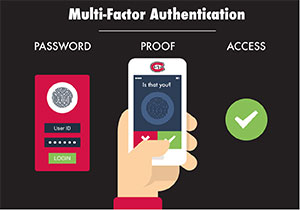
- Enforce MFA for all users, including administrators and regular employees.
- Use Conditional Access Policies to enforce stronger authentication based on location, device, or risk level.
Example: Microsoft reported that enabling MFA can prevent 99.9% of account compromise attacks.
Role-Based Access Control (RBAC)
- Assign minimum required permissions to limit user access.
- Avoid using global administrator roles and instead delegate privileges through custom roles.
Least Privilege Access Principle

- Restrict access to only necessary resources for each role.
- Regularly review and update user permissions to remove unnecessary access.
Network Security in Azure
Using Network Security Groups (NSG)
- Define security rules to filter inbound and outbound traffic.
- Implement strict policies to block unauthorized access.
Azure Firewall and DDoS Protection
- Azure Firewall: Enforces centralized security policies for traffic filtering.
- Azure DDoS Protection: Mitigates volumetric attacks targeting cloud services.
Statistic: DDoS attacks increased by 200% in 2023, affecting enterprises globally.
Data Protection and Encryption
Encrypting Data at Rest and in Transit
- Use Azure Storage encryption with Microsoft-managed keys or customer-managed keys.
- Enable SSL/TLS to secure data transmission.
Azure Key Vault for Secrets Management
- Securely store encryption keys, passwords, and API secrets.
- Enforce access control policies to restrict unauthorized access.
Threat Detection and Response
Microsoft Defender for Cloud
- Enable continuous security monitoring with automated alerts.
- Leverage advanced threat protection to detect and respond to attacks.
Security Information and Event Management (SIEM) with Azure Sentinel
- Collect and analyze security logs for real-time threat detection.
- Use automation to respond to incidents, reducing response time.
Example: A major financial institution reduced security incident resolution time by 60% after implementing Azure Sentinel.
Security Best Practices for Azure Virtual Machines (VMs)
Hardening VMs Against Cyber Threats
- Disable unnecessary ports and services to reduce attack surface.
- Implement Just-In-Time (JIT) access to limit administrative access.
Regular Patching and Updates
- Enable automatic patching for Azure VMs.
- Regularly update OS and applications to protect against vulnerabilities.
Application Security in Azure
Web Application Firewalls (WAF)
- Protect applications from web-based attacks, including SQL injection and cross-site scripting.
- Configure WAF policies for enhanced security posture.
Compliance and Governance in Azure Security
Understanding Compliance Requirements
- Align with compliance frameworks such as ISO 27001, NIST, GDPR, and HIPAA.
Azure Policy for Governance
- Implement automated policy enforcement to maintain compliance.
- Monitor compliance status using built-in dashboards.
Statistic: 70% of cloud security failures result from misconfigurations, highlighting the need for strong governance policies.
Backup and Disaster Recovery Planning
Azure Backup Best Practices
- Regularly back up critical data to prevent data loss.
- Use geo-redundant storage for added resilience.
Zero Trust Security Model in Azure
- Verify identity at every access point using conditional access.
- Continuously monitor security policies to adapt to evolving threats.
Security Monitoring and Logging
Centralized Logging with Azure Monitor
- Aggregate logs from all Azure services to detect anomalies.
Real-time Threat Analysis with Log Analytics
- Use AI-driven insights to identify potential threats.
Automating Security with Azure DevSecOps
Secure CI/CD Pipelines
- Integrate security scanning tools in DevOps workflows.
- Automate vulnerability assessments for continuous security.
Example: Organizations using DevSecOps practices experience 60% fewer security breaches.
Conclusion
Securing your Azure cloud environment requires a proactive, multi-layered approach. By implementing these best practices—ranging from IAM and network security to compliance and DevSecOps—organizations can significantly reduce security risks and protect their data from evolving cyber threats.
Did You Know? Microsoft invests over $1 billion annually in cloud security research and development, reinforcing the importance of adopting Azure security best practices.
FAQs
- What is the best way to secure Azure cloud services?
Implement a Zero Trust model, enable MFA, and continuously monitor security logs. - How does Azure Sentinel help in security monitoring?
Azure Sentinel provides real-time analytics, SIEM capabilities, and automated threat response. - What are the key security risks in Azure?
Misconfigurations, weak IAM policies, and lack of encryption are major risks. - How can I protect my Azure Virtual Machines?
Use Just-In-Time access, enable disk encryption, and apply regular security patches. - What compliance standards does Azure support?
Azure supports ISO 27001, NIST, GDPR, HIPAA, and many other compliance frameworks.
Stay tuned for more insights in our 30 Days of Azure Security series!

