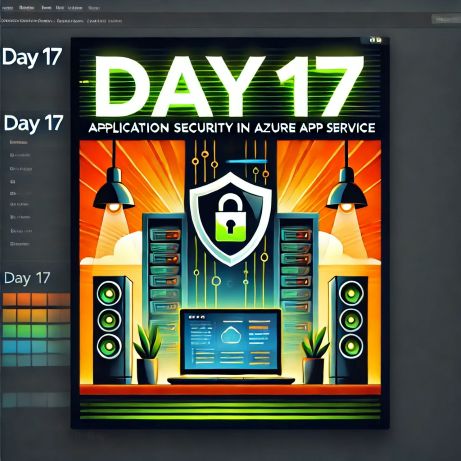Table of Contents
Introduction
As businesses increasingly migrate their applications to the cloud, ensuring robust security measures becomes a top priority. Azure App Service, one of Microsoft’s flagship offerings, provides a fully managed platform for building, deploying, and scaling web applications. However, with great flexibility comes the need for diligent security practices to protect sensitive data and applications. This blog explores how to secure applications hosted on Azure App Service effectively.
Understanding Azure App Service
What is Azure App Service?
Azure App Service is a platform-as-a-service (PaaS) offering from Microsoft that simplifies the deployment of web apps, RESTful APIs, and mobile app backends. It supports multiple programming languages, including .NET, Java, PHP, Python, and Node.js. Azure App Service stands out due to its ease of use, scalability, and robust security features.
Key Features and Benefits
- Automatic scaling: Adjusts resources dynamically based on traffic.
- Built-in load balancing: Ensures high availability and performance.
- Integration with DevOps tools: Simplifies CI/CD pipeline implementation.
- Secure development environment: Offers advanced security configurations out-of-the-box.
Importance of Application Security
Why Application Security Matters
Application security ensures the protection of sensitive data and prevents malicious attacks. A breach can lead to financial losses, reputation damage, and legal complications.
Potential Risks of Poor Security Practices
Poor security practices can lead to significant risks, especially when handling sensitive data or running critical applications. Here are some of the potential risks associated with inadequate security measures:
- Data Breaches
One of the most immediate risks of poor security is a data breach. Weak password policies, improper access controls, and unpatched software vulnerabilities can make systems easy targets for attackers. Once attackers gain access, they can steal sensitive data such as personal information, financial records, or intellectual property, leading to financial losses, reputational damage, and legal repercussions. - Identity Theft and Fraud
When identity and access management (IAM) systems are poorly configured, unauthorized users may gain access to personal or business data. This can lead to identity theft, where attackers impersonate legitimate users to conduct fraudulent transactions, making it difficult to trace the real perpetrator. This could result in severe financial and reputational harm. - Ransomware Attacks
Weaknesses in system security, such as outdated software or insufficient malware protection, can enable attackers to deploy ransomware. Once a system is compromised, attackers can encrypt valuable files and demand payment for their release. Organizations may face significant downtime, loss of productivity, and a loss of critical data if they don’t have adequate backup systems. - Service Disruption
Poorly managed security protocols can lead to vulnerabilities that attackers can exploit to disrupt services. Distributed Denial of Service (DDoS) attacks or attacks on cloud-based infrastructure can cause service outages, resulting in revenue loss, customer dissatisfaction, and damage to brand reputation. In cloud environments, misconfigured services can leave entire platforms exposed to attacks. - Legal and Regulatory Penalties
Organizations that fail to adhere to industry regulations (such as GDPR, HIPAA, or CCPA) due to poor security practices risk incurring legal penalties. Non-compliance can lead to hefty fines, litigation, and long-lasting reputational damage. The lack of robust security can also make it difficult for organizations to demonstrate due diligence in protecting sensitive customer data. - Loss of Customer Trust
A company’s reputation is its most valuable asset, and poor security practices can quickly erode customer trust. If customers perceive that an organization is careless with their data, they may take their business elsewhere. A single data breach or security incident can result in a loss of customer loyalty and market share. - Increased Operational Costs
Addressing the fallout from a security breach often comes with significant costs. These can include investigating the incident, improving security measures, legal fees, and compensating affected individuals or organizations. The financial burden of recovering from a breach can be much greater than the cost of proactive security practices. - Exploitation of Vulnerabilities
Failure to regularly update and patch software creates an opportunity for attackers to exploit known vulnerabilities. Without proper patch management, systems can become easy targets for malware, hackers, and other malicious actors who take advantage of unaddressed security gaps.
Example:
A notable example of a misconfigured cloud application exposing sensitive user data involves the exposure of personal information of over 100 million Android users. In May 2021, security researchers discovered that unprotected real-time databases used by 23 mobile applications had inadvertently exposed personal data due to various misconfigurations of cloud services. These applications, with download counts ranging from 10,000 to 10 million, included internal developer resources and sensitive user information.
Another significant incident occurred in 2020 when a misconfigured Amazon Web Services (AWS) S3 bucket exposed data on 123 million U.S. households. The 36GB of data was publicly accessible due to the misconfiguration, highlighting the critical need for proper cloud storage security measures.
Built-in Security Features of Azure App Service
Secure Sockets Layer (SSL) and TLS Support
Azure App Service supports HTTPS and enforces the latest Transport Layer Security (TLS) protocols to secure data in transit. SSL certificates can be easily integrated for enhanced protection.
Authentication and Authorization
Integration with Azure Active Directory (AAD) and support for OAuth 2.0 enable secure user authentication and access management.
Web Application Firewall (WAF) Integration
Azure WAF protects against common vulnerabilities such as SQL injection and cross-site scripting (XSS).
Best Practices for Securing Azure App Service
Securing your Azure App Service is critical to protecting your applications and data from unauthorized access, vulnerabilities, and cyber threats. Below are some best practices for ensuring the security of your Azure App Service:
1. Enable HTTPS (SSL/TLS)
- Why: Secure communication between the client and your web application is essential to prevent man-in-the-middle (MITM) attacks, where sensitive data like user credentials or financial information can be intercepted.
- How: Always use HTTPS to ensure that all data transmitted is encrypted. You can obtain an SSL certificate either from Azure or a trusted Certificate Authority (CA) and bind it to your App Service.
2. Use Managed Identity for Authentication
- Why: Managed identities allow your Azure App Service to securely authenticate to other Azure services (like Azure SQL Database, Key Vault, etc.) without needing credentials in your code.
- How: Enable Managed Identity in your Azure App Service and assign it the necessary roles and permissions for accessing resources.
3. Implement Role-Based Access Control (RBAC)
- Why: RBAC ensures that users and applications have only the permissions they need, minimizing the potential for abuse or accidental misconfigurations.
- How: Use Azure Active Directory (Azure AD) and RBAC to assign appropriate roles to users, groups, and applications. Limit access to resources based on the principle of least privilege.
4. Enable Web Application Firewall (WAF)
- Why: A WAF helps protect your application from common web vulnerabilities, such as SQL injection, cross-site scripting (XSS), and other OWASP Top 10 threats.
- How: Integrate a Web Application Firewall through Azure Front Door or Azure Application Gateway to protect your Azure App Service from malicious web traffic.
5. Configure IP Restrictions
- Why: By limiting access to your Azure App Service to specific IP addresses or ranges, you can reduce the attack surface and prevent unauthorized access.
- How: In the Azure portal, configure IP restrictions for your App Service to only allow requests from trusted IP addresses or ranges.
6. Use Application Insights and Log Analytics
- Why: Monitoring and logging are essential for detecting security incidents, troubleshooting issues, and ensuring compliance.
- How: Enable Application Insights and Log Analytics to monitor your application’s health, performance, and security. Set up alerts to notify you of suspicious activities such as failed login attempts or high traffic from unexpected locations.
7. Secure Application Secrets
- Why: Hardcoding secrets (like API keys, database connection strings, or passwords) in your code can lead to data breaches if exposed.
- How: Store sensitive data like connection strings and API keys securely using Azure Key Vault. Configure your app to access these secrets dynamically at runtime.
8. Regularly Update and Patch Dependencies
- Why: Applications are often vulnerable due to outdated libraries and frameworks that contain known security flaws.
- How: Regularly update your app’s dependencies and apply security patches. Use tools like Dependabot (for GitHub) or Azure DevOps to automate dependency updates.
9. Enable Multi-Factor Authentication (MFA)
- Why: MFA adds an extra layer of security by requiring users to provide multiple forms of verification (e.g., password and phone-based authentication).
- How: Implement MFA for users accessing the Azure portal and your app, particularly for privileged roles like administrators.
10. Deploy Security Headers
- Why: Security headers help protect your web application from common attacks, including XSS, clickjacking, and cross-site request forgery (CSRF).
- How: Configure security headers in your Azure App Service to enforce best practices such as Content Security Policy (CSP), X-Content-Type-Options, Strict-Transport-Security (HSTS), and X-Frame-Options.
11. Use Azure Security Center and Azure Defender
- Why: Azure Security Center helps you monitor the security of your Azure resources and recommends security improvements based on your environment.
- How: Enable Azure Defender to protect your Azure App Service from threats and vulnerabilities. This service provides continuous monitoring, alerts, and recommendations for improving your app’s security posture.
12. Backup and Disaster Recovery Planning
- Why: In the event of a security breach, data loss, or disaster, having a backup and recovery plan in place ensures business continuity.
- How: Use Azure Backup to regularly back up your app and data. Consider using Azure Site Recovery for disaster recovery to another region.
13. Regular Security Audits and Vulnerability Scanning
- Why: Regular security audits and vulnerability scanning help identify and mitigate potential weaknesses in your application and infrastructure.
- How: Conduct periodic security audits, penetration testing, and use tools like Azure Security Center or Qualys for vulnerability scanning and remediation.
14. Configure Custom Domains and Certificates
- Why: Using custom domains for your application improves security and branding, and custom certificates ensure trusted communication.
- How: Configure custom domains with your Azure App Service, and bind SSL/TLS certificates to secure communication with end users.
15. Use Azure Front Door for Traffic Management
- Why: Azure Front Door provides security features like DDoS protection, global load balancing, and WAF to ensure the integrity and availability of your application.
- How: Integrate Azure Front Door with your App Service to ensure global availability and protection from DDoS attacks, while applying WAF to protect against common web application threats.
Compliance and Governance
Ensuring Compliance with Regulations
Azure App Service provides tools to meet industry standards like GDPR, HIPAA, and PCI DSS. Built-in compliance blueprints streamline the process.
Utilizing Azure Policy for Governance
Azure Policy helps enforce organizational standards, ensuring that configurations align with security requirements.
Threat Detection and Mitigation
Azure App Service is a platform for hosting web applications, APIs, and mobile backends, which makes it essential to ensure its security by detecting and mitigating potential threats. Threat detection and mitigation help to identify, analyze, and respond to security incidents to minimize the risk of breaches or damage. Azure provides various tools and services to enhance security by detecting malicious activities and preventing attacks. Below are some key strategies for threat detection and mitigation in Azure App Service:
1. Enable Azure Security Center and Azure Defender
- Why: Azure Security Center provides unified security management and threat protection across your Azure resources. It helps in detecting vulnerabilities, misconfigurations, and threats in your environment.
- How:
- Azure Defender integrates with Azure Security Center and provides enhanced security, including threat detection for web apps. It monitors your App Service for suspicious activities such as attempts to exploit vulnerabilities.
- Use Azure Security Center’s recommendations for securing your app and monitor security alerts generated by the service.
2. Web Application Firewall (WAF) Integration
- Why: WAF is an essential security measure to protect web applications from common exploits and attacks, including SQL injection, cross-site scripting (XSS), and others outlined in the OWASP Top 10.
- How:
- Integrate Azure Web Application Firewall (WAF) with Azure Front Door or Azure Application Gateway.
- Enable OWASP core rule sets to block malicious HTTP requests automatically.
- WAF provides real-time protection and mitigates threats such as application-layer DDoS attacks.
3. Application Insights for Monitoring and Alerts
- Why: Application Insights is a monitoring tool that helps detect anomalies in application performance and security. It also enables the detection of suspicious activities like login attempts from unfamiliar locations or unusual spikes in traffic.
- How:
- Configure Application Insights to collect telemetry data such as request rates, failure rates, and response times.
- Set up custom alerts to notify you of unusual activities like increased error rates, high traffic volumes, or access attempts from unexpected locations.
- Analyze logs to detect abnormal patterns in your app’s behavior, which could signal a potential attack.
4. DDoS Protection
- Why: Distributed Denial of Service (DDoS) attacks attempt to overwhelm and disrupt your services. Azure DDoS Protection helps prevent such attacks by mitigating malicious traffic that aims to saturate your app’s resources.
- How:
- Enable Azure DDoS Protection Standard for your Azure App Service to provide additional layers of protection against volumetric attacks.
- DDoS Protection is integrated with Azure Front Door and Azure Application Gateway, ensuring that the mitigation of DDoS traffic does not impact legitimate user access to your application.
5. Azure AD Identity Protection and Multi-Factor Authentication (MFA)
- Why: Unauthorized access due to compromised credentials is a significant threat. Azure Active Directory (Azure AD) provides tools to safeguard user authentication and reduce the risk of breaches.
- How:
- Enable Azure AD Identity Protection to detect risky sign-ins based on factors such as unfamiliar locations, or impossible travel patterns (e.g., logging in from two different locations within a short time span).
- Enforce Multi-Factor Authentication (MFA) for users accessing the Azure portal or your web applications. This adds an additional layer of security to prevent unauthorized access.
6. IP Restrictions and Access Controls
- Why: Limiting access to only trusted IP addresses reduces the potential attack surface for your app. Malicious actors are less likely to be able to access your services if they are restricted by network boundaries.
- How:
- Configure IP Restrictions in your Azure App Service to allow access only from trusted IP addresses, such as your office network or specific cloud services.
- Use Network Security Groups (NSGs) or Azure Firewall to further restrict access to critical resources based on IP addresses.
7. Regular Vulnerability Scanning and Patching
- Why: Regularly scanning your application and environment for vulnerabilities is critical for detecting and mitigating weaknesses that could be exploited by attackers.
- How:
- Use Azure Security Center to perform continuous vulnerability assessments of your resources, including App Service.
- Regularly update your application dependencies to ensure that you are using the latest versions, patched for known vulnerabilities.
8. Automated Threat Intelligence
- Why: Threat intelligence allows you to automatically respond to emerging threats, such as known malicious IP addresses or URLs, and block them before they can exploit your app.
- How:
- Use Azure Sentinel, a cloud-native SIEM (Security Information and Event Management) service, to collect and analyze security-related data across Azure.
- Set up Azure Sentinel to ingest data from App Service and monitor for threats, using built-in threat intelligence feeds to identify known attack patterns and block malicious activities.
9. Access Logs and Security Auditing
- Why: Maintaining logs is essential for tracking access to your application and identifying potential security incidents. Security auditing can help you detect unauthorized access and actions performed by attackers.
- How:
- Enable Diagnostic Logs and Audit Logs for your Azure App Service to record details of all incoming and outgoing traffic, authentication attempts, and requests.
- Use Azure Log Analytics to analyze logs and set up alerts for suspicious activity, such as unauthorized logins or abnormal access patterns.
10. Regular Penetration Testing
- Why: Penetration testing helps identify vulnerabilities and security weaknesses before an attacker can exploit them.
- How:
- Regularly conduct pen-testing on your Azure App Service to identify security gaps.
- Follow the Azure Penetration Testing guidelines to ensure that tests are compliant and thorough.
Third-Party Security Integrations
Azure App Service provides a robust platform for hosting web applications, APIs, and mobile backends, but integrating third-party security solutions can further enhance your application’s protection against threats, improve visibility, and enable specialized functionality. By incorporating third-party security tools and services, you can achieve a more layered and comprehensive security posture. Below are some key third-party security integrations in Azure App Service:
1. Web Application Firewall (WAF) Integration
- Why: A Web Application Firewall (WAF) helps protect web applications from common attacks, including SQL injection, cross-site scripting (XSS), and other OWASP Top 10 vulnerabilities.
- How:
- Integrate third-party WAF services like Cloudflare, Imperva, or F5 with your Azure App Service.
- These WAFs provide more advanced rules, threat intelligence, and protections beyond the default Azure WAF capabilities, offering enhanced filtering and security analytics.
- Use Azure Front Door or Azure Application Gateway to integrate third-party WAFs into your web application’s traffic flow.
2. Security Information and Event Management (SIEM)
- Why: SIEM solutions help with the collection, analysis, and management of security-related data, providing insight into potential threats and compliance violations.
- How:
- Integrate third-party SIEM solutions such as Splunk, LogRhythm, or QRadar with Azure App Service to centralize and analyze logs from your web application.
- These platforms can help you identify patterns of suspicious activity, generate alerts, and support forensic analysis.
- Use Azure Monitor and Log Analytics to forward App Service logs to your SIEM platform.
3. Identity and Access Management (IAM) Solutions
- Why: Third-party IAM solutions provide advanced identity management, multi-factor authentication (MFA), and granular access control beyond what Azure Active Directory (AAD) can offer.
- How:
- Integrate with services like Okta, Auth0, or Ping Identity for identity and access management. These platforms can complement Azure AD by offering additional security features such as adaptive authentication, centralized login management, and custom user policies.
- These services can be used to enforce MFA, manage single sign-on (SSO), and provide integrations with other cloud services.
4. Threat Intelligence and Malware Protection
- Why: Threat intelligence services can help identify and block known malicious IPs, URLs, and file signatures. Integrating advanced malware protection and threat intelligence feeds can further secure your application from evolving threats.
- How:
- Integrate threat intelligence platforms like CrowdStrike, FireEye, or ThreatConnect to enhance your detection and response capabilities. These platforms provide advanced threat detection, threat intelligence feeds, and malware protection.
- These services can detect known threats and integrate with Azure Security Center or your SIEM platform for a more proactive security posture.
5. Endpoint Protection and Antivirus Solutions
- Why: Ensuring that your app’s backend and virtual machines (VMs) are protected from viruses, malware, and ransomware is essential for securing the entire application ecosystem.
- How:
- Integrate with third-party endpoint protection solutions like Symantec Endpoint Protection, McAfee, or Sophos to provide antivirus, anti-malware, and ransomware defense for your application’s virtual machines (VMs) and containers.
- These solutions can help secure the infrastructure that supports your Azure App Service, providing an additional layer of security at the network and device level.
6. Distributed Denial of Service (DDoS) Protection
- Why: DDoS attacks are a common threat to online services. Azure provides DDoS protection, but third-party providers can offer additional mitigation layers and advanced bot protection.
- How:
- Integrate third-party DDoS protection services like Akamai Kona Site Defender or Cloudflare DDoS Protection to protect against large-scale DDoS attacks.
- These services can help mitigate volumetric attacks and provide real-time traffic analytics to help detect and block malicious traffic before it reaches your App Service.
7. Vulnerability Scanning and Penetration Testing
- Why: Vulnerability scanning and penetration testing tools help identify weaknesses in your application, infrastructure, and codebase that attackers could exploit.
- How:
- Integrate third-party tools like Qualys, Tenable, or Veracode for continuous vulnerability scanning and penetration testing.
- These tools provide automated scanning of your codebase, application layers, and underlying infrastructure to identify vulnerabilities such as misconfigurations, outdated software, and potential exploits.
8. Data Encryption and Key Management
- Why: Protecting sensitive data, such as personal information or payment details, requires strong encryption mechanisms both at rest and in transit.
- How:
- Integrate third-party key management services such as HashiCorp Vault, Thales CipherTrust, or Vormetric to provide enhanced encryption capabilities for sensitive data.
- These services can work alongside Azure Key Vault to store and manage cryptographic keys securely, providing full control over your encryption policies.
9. Backup and Disaster Recovery (DR) Solutions
- Why: Protecting your application’s data with reliable backups and disaster recovery (DR) solutions is crucial for ensuring business continuity in case of cyberattacks or system failures.
- How:
- Use third-party backup and DR services like Veeam, Commvault, or Acronis to provide backup and recovery for your Azure App Service environment, databases, and critical files.
- These solutions offer automated backup schedules, granular recovery options, and support for hybrid environments, ensuring minimal downtime in case of disaster.
10. Bot Protection and CAPTCHA
- Why: Bots can launch brute-force attacks, steal content, or disrupt services. Integrating bot protection solutions helps ensure that only legitimate users interact with your application.
- How:
- Integrate third-party bot protection services like PerimeterX, Distil Networks, or Arkose Labs to protect your web application from bot traffic.
- These services use machine learning and behavioral analysis to distinguish between human and bot traffic, reducing the risk of attacks such as credential stuffing and content scraping.
11. Cloud Security Posture Management (CSPM)
- Why: CSPM tools help monitor and manage your security posture in the cloud, ensuring that all configurations align with best security practices and compliance standards.
- How:
- Integrate third-party CSPM solutions like Palo Alto Prisma Cloud, Check Point CloudGuard, or McAfee Cloud Security to gain visibility into your cloud security posture.
- These solutions provide continuous monitoring, policy enforcement, and compliance checks, ensuring that your Azure App Service and related infrastructure are properly configured and secure.
Conclusion
Securing applications on Azure App Service is not just about enabling default features but proactively adopting best practices. By leveraging built-in security features, integrating advanced tools, and maintaining compliance, you can significantly reduce risks and enhance your application’s overall security posture. Start today by reviewing your configurations and exploring Azure’s robust security capabilities.
FAQs
- What is Azure App Service used for?
- Azure App Service hosts web applications, APIs, and mobile backends in a secure, scalable environment.
- How does Azure ensure data security in App Service?
- Azure uses encryption for data in transit and at rest, along with robust identity and access management tools.
- What is Azure Key Vault?
- Azure Key Vault securely stores secrets, keys, and certificates to minimize security risks.
- Why is HTTPS important for Azure App Service?
- HTTPS encrypts communication, ensuring data integrity and protection against interception.
- How can I monitor security in Azure App Service?
- Use Azure Monitor and Microsoft Defender for Cloud for real-time monitoring and threat detection.
Stay tuned for more insights in our 30 Days of Azure Security series!