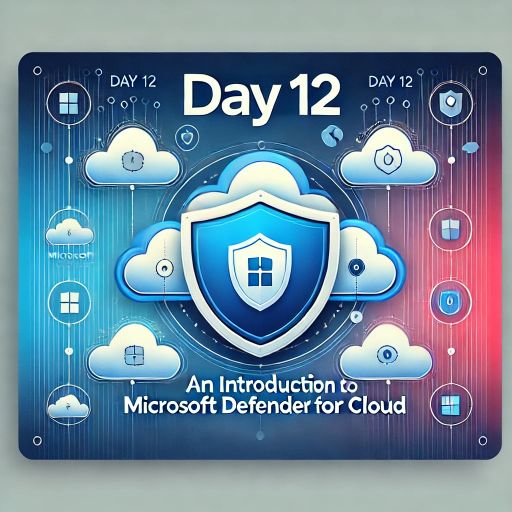In today’s rapidly evolving digital landscape, protecting your cloud infrastructure is more critical than ever. With businesses increasingly relying on cloud platforms to host applications and store data, ensuring robust security has become a top priority. Microsoft Defender for Cloud is a comprehensive security solution designed to safeguard your cloud environments, whether they are hosted on Microsoft Azure, Amazon Web Services (AWS), Google Cloud Platform (GCP), or even on-premises.
This blog will explore the core aspects of Microsoft Defender for Cloud, its integration capabilities, benefits, and real-world examples of its successful implementation. Whether you’re an IT professional, a business owner, or a cybersecurity enthusiast, this guide will provide valuable insights into leveraging this powerful tool to secure your cloud infrastructure.
Table of Contents
What is Microsoft Defender for Cloud?
Microsoft Defender for Cloud is a unified cloud security management platform that provides advanced threat protection and security posture management for your cloud and hybrid environments. Its primary purpose is to help organizations identify vulnerabilities, detect threats, and implement best practices to strengthen their security posture.
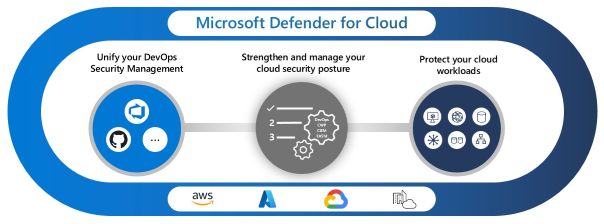
Key Features of Microsoft Defender for Cloud
- Secure Score: A numerical representation of your security posture, providing actionable recommendations to enhance your environment’s security.
- Threat Detection and Response: Uses advanced analytics and machine learning to identify and mitigate potential threats in real time.
- Integration with Multi-Cloud and On-Premises Environments: Supports Azure, AWS, GCP, and hybrid setups for a unified security approach.
- Regulatory Compliance Tracking: Helps organizations adhere to industry standards like ISO 27001, PCI DSS, and GDPR by providing detailed compliance dashboards and automated assessments to identify gaps.
- Automation and Workflows: Enables security teams to automate repetitive tasks, ensuring faster threat remediation.
- Integration with SIEM and SOAR Tools: Seamlessly integrates with Microsoft Sentinel and third-party solutions such as Splunk, QRadar, and Palo Alto Cortex XSOAR to enhance security orchestration and incident response capabilities.
How Microsoft Defender for Cloud Integrates with Existing Services
One of the standout features of Microsoft Defender for Cloud is its ability to integrate seamlessly with existing cloud and on-premises services. Let’s explore how it achieves this:
Integration with Azure Services
Microsoft Defender for Cloud is natively built into Azure, offering deep integration with its services:
- Azure Resource Manager (ARM): Defender for Cloud leverages ARM to monitor, secure, and manage resources like virtual machines (VMs), databases, and storage accounts.
- Azure Policy and Blueprints: It integrates with Azure Policy to enforce compliance and with Azure Blueprints to automate security and compliance configurations.
- Azure Monitor and Log Analytics: These services collect telemetry data from resources, which is analyzed by Defender for Cloud to detect threats and provide actionable insights.
- Azure Kubernetes Service (AKS): Defender for Cloud protects containerized workloads by scanning images, detecting vulnerabilities, and monitoring runtime activities.
Integration with AWS and GCP
Microsoft Defender for Cloud extends its capabilities to other cloud providers like AWS and Google Cloud Platform (GCP):
- AWS Integration: Through built-in connectors, it gathers security data from AWS services such as EC2, RDS, and S3. AWS Identity and Access Management (IAM) configurations and permissions are monitored for misconfigurations.
- GCP Integration: It provides comprehensive security assessments for Google Cloud resources, identifying risks in compute instances, storage buckets, and IAM roles.
These integrations enable organizations to maintain a unified security posture across multiple cloud platforms, eliminating silos and improving efficiency.
Hybrid Cloud Integration
Microsoft Defender for Cloud supports hybrid cloud environments by integrating with on-premises infrastructure:
- Azure Arc: Defender for Cloud uses Azure Arc to extend its security features to on-premises servers, Kubernetes clusters, and edge devices. This ensures consistent security management across all environments.
- Hybrid Identity and Access Management: Integration with Azure Active Directory (AAD) enables secure access management for hybrid cloud workloads.
Third-Party Tool Integration
Microsoft Defender for Cloud enhances its capabilities by integrating with third-party tools:
- SIEM and SOAR Solutions: While it works natively with Microsoft Sentinel, it also integrates with other third-party SIEM and SOAR tools, such as Splunk and IBM QRadar. This allows organizations to centralize threat detection and response efforts.
- Endpoint Security Tools: Defender for Cloud can work alongside endpoint security solutions like CrowdStrike and Symantec, combining endpoint protection with cloud security insights.
API and Automation
Defender for Cloud provides robust API support and integration capabilities for custom workflows and automation:
- REST APIs: These allow businesses to integrate security findings and recommendations into custom dashboards or workflows.
- Automation Workflows: Integration with tools like Azure Logic Apps and Power Automate helps automate responses to security incidents, such as isolating compromised resources or sending alerts.
Enhanced Compliance Management
Microsoft Defender for Cloud simplifies compliance management through:
- Compliance Dashboards: Offers a centralized view of your compliance status, allowing organizations to track progress against regulatory requirements such as ISO 27001, PCI DSS, NIST, and GDPR.
- Automated Compliance Assessments: Identifies misconfigurations and provides detailed remediation steps to address gaps.
- Custom Policies: Allows organizations to define and enforce their own compliance requirements to align with internal policies and industry standards.
- Audit-Ready Reports: Generates detailed reports for auditors, reducing the time and effort required for compliance verification.
Benefits of Microsoft Defender for Cloud
Organizations adopting Microsoft Defender for Cloud can expect a wide range of benefits that enhance their overall security posture and operational efficiency.
1. Improved Security Posture
The Secure Score feature provides a clear, actionable roadmap for addressing vulnerabilities. This ensures that security teams can focus on high-priority tasks to strengthen their defenses.
2. Advanced Threat Protection
Real-time threat detection powered by AI and machine learning enables proactive identification and mitigation of risks, minimizing the likelihood of data breaches.
3. Simplified Compliance Management
Built-in compliance tools help organizations adhere to regulatory standards without the need for complex manual processes, saving time and reducing audit stress.
4. Cost Efficiency
By consolidating security tools and automating tasks, Microsoft Defender for Cloud reduces the overall cost of managing a secure environment.
5. Scalability
Whether you’re a small business or a global enterprise, the platform scales effortlessly to meet your security needs.
Case Studies: Real-World Success Stories
Case Study 1: Healthcare Organization
A leading healthcare provider implemented Microsoft Defender for Cloud to secure sensitive patient data stored in a multi-cloud environment. The solution’s threat detection capabilities identified and mitigated a ransomware attack before it could compromise critical systems, ensuring uninterrupted patient care and compliance with HIPAA regulations.
Case Study 2: E-Commerce Platform
An e-commerce company relied on Microsoft Defender for Cloud to protect its Azure-hosted web applications from SQL injection attacks. By leveraging the platform’s Web Application Firewall (WAF) and Secure Score features, the company achieved a 30% improvement in its security posture within three months.
Case Study 3: Financial Services Firm
A global financial institution utilized Microsoft Defender for Cloud to monitor and secure its hybrid cloud infrastructure. The integration with Microsoft Sentinel and third-party SIEM tools like Splunk provided centralized visibility, enabling the security team to respond to threats 50% faster than before.
Conclusion
Microsoft Defender for Cloud is a game-changer for organizations seeking to bolster their cloud security. With its comprehensive features, seamless integration, and proven benefits, it empowers businesses to stay ahead of evolving threats and maintain a robust security posture. Whether you’re operating in a single cloud, multi-cloud, or hybrid environment, this platform offers the tools and insights you need to protect your digital assets.
Ready to secure your cloud infrastructure? Start exploring Microsoft Defender for Cloud today and experience unparalleled protection. Share your thoughts, experiences, or questions in the comments below—let’s continue the conversation on cloud security!
Stay tuned for more insights in our 30 Days of Azure Security series, where we continue to explore advanced security features and strategies for protecting your cloud environment.
Stay tuned for more insights in our 30 Days of Azure Security series!